- Choosing a selection results in a full page refresh.





Couldn't load pickup availability
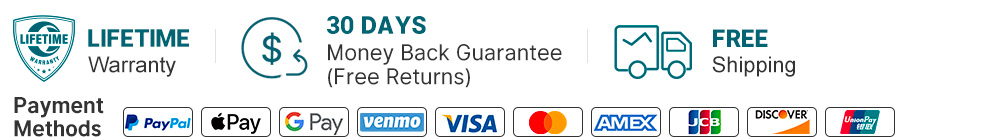
You may return most new, unopened items within 30 days of delivery for a full refund. We'll also pay the return shipping costs if the return is a result of our error (you received an incorrect or defective item, etc.).
You should expect to receive your refund within four weeks of giving your package to the return shipper, however, in many cases you will receive a refund more quickly. This time period includes the transit time for us to receive your return from the shipper (5 to 10 business days), the time it takes us to process your return once we receive it (3 to 5 business days), and the time it takes your bank to process our refund request (5 to 10 business days).
If you need to return an item, simply login to your account, view the order using the "Complete Orders" link under the My Account menu and click the Return Item(s) button. We'll notify you via e-mail of your refund once we've received and processed the returned item.
Lorem ipsum dolor sit amet, consectetur adipiscing elit, sed do eiusmod tempor incididunt ut labore et dolore magna aliqua. Ut enim ad minim veniam, quis nostrud exercitation ullamco laboris nisi ut aliquip ex ea commodo consequat. Duis aute irure dolor in reprehenderit in voluptate velit esse cillum dolore eu fugiat nulla pariatur. Excepteur sint occaecat cupidatat non proident, sunt in culpa qui officia deserunt mollit anim id est laborum.
Looking for a reliable and convenient way to backup and transfer your important files across all your devices? Look no further than our 3 in 1 Auto Backup USB Flash Drive.

• 3 IN 1 Photo Backup Stick: 3-in-1 photo backup stick features Lightning, USB-C, USB 3.0 interfaces, ensuring compatibility with iPhones, iPads, Android devices, tablets, PCs, and Macs. Safely & Easily store your photos, videos with this versatile device.


• Simple & Easy to use: Easily set up using the 'iStore Pro' app. Plug the photo backup stick into your device, and the app will scan and save your media files securely. With one-click auto backup, saving all your photos, videos is incredibly user-friendly.


• Computer Photo Stick: Universal photo and video backup storage. This photo finder stick effortlessly backs up and organizes your entire media library. Just plug it in, install the 'iStore Pro' app on your PC,let the app scan, and securely store your files.

• Detect duplicates: This iPhone Photo Backup flash drive intelligently detects and backs up only new content, ensuring no duplication of previously saved photos and videos. Photo finder stick for picutres.

• No Monthly Fees, Free Space, Backup, Restore Easily: Save space and memories with the photo backup stick. Avoid cloud storage costs and hassle. Easily back up and restore data between devices using the free, user-friendly app.


• System Requirements: iOS and iPadOS 10.0 or Later| Android OS 6.0 or Later| Windows 7 and Later | Mac OS 11.0 or Later and a Mac with Apple M1 chip or later. (NOTE:FREE APP iStore Pro Required for Backup)

• Friendly Reminder: If this is your first time backing up and you have a lot of files, please understand that the photo backup device will need some time to scanyour files. Please be patient during this process.
You may return most new, unopened items within 30 days of delivery for a full refund. We'll also pay the return shipping costs if the return is a result of our error (you received an incorrect or defective item, etc.).
You should expect to receive your refund within four weeks of giving your package to the return shipper, however, in many cases you will receive a refund more quickly. This time period includes the transit time for us to receive your return from the shipper (5 to 10 business days), the time it takes us to process your return once we receive it (3 to 5 business days), and the time it takes your bank to process our refund request (5 to 10 business days).
If you need to return an item, simply login to your account, view the order using the "Complete Orders" link under the My Account menu and click the Return Item(s) button. We'll notify you via e-mail of your refund once we've received and processed the returned item.
We can ship to virtually any address in the world. Note that there are restrictions on some products, and some products cannot be shipped to international destinations.
When you place an order, we will estimate shipping and delivery dates for you based on the availability of your items and the shipping options you choose. Depending on the shipping provider you choose, shipping date estimates may appear on the shipping quotes page.
Please also note that the shipping rates for many items we sell are weight-based. The weight of any such item can be found on its detail page. To reflect the policies of the shipping companies we use, all weights will be rounded up to the next full pound.
Get the latest updates on new products and upcoming sales
Thanks for subscribing!
This email has been registered!