- Choosing a selection results in a full page refresh.





Couldn't load pickup availability
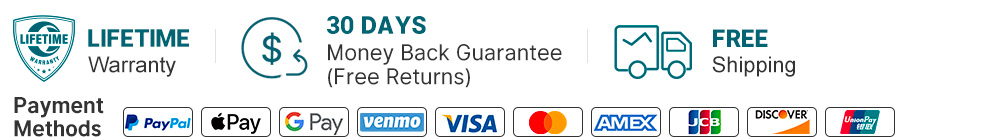
You may return most new, unopened items within 30 days of delivery for a full refund. We'll also pay the return shipping costs if the return is a result of our error (you received an incorrect or defective item, etc.).
You should expect to receive your refund within four weeks of giving your package to the return shipper, however, in many cases you will receive a refund more quickly. This time period includes the transit time for us to receive your return from the shipper (5 to 10 business days), the time it takes us to process your return once we receive it (3 to 5 business days), and the time it takes your bank to process our refund request (5 to 10 business days).
If you need to return an item, simply login to your account, view the order using the "Complete Orders" link under the My Account menu and click the Return Item(s) button. We'll notify you via e-mail of your refund once we've received and processed the returned item.
Lorem ipsum dolor sit amet, consectetur adipiscing elit, sed do eiusmod tempor incididunt ut labore et dolore magna aliqua. Ut enim ad minim veniam, quis nostrud exercitation ullamco laboris nisi ut aliquip ex ea commodo consequat. Duis aute irure dolor in reprehenderit in voluptate velit esse cillum dolore eu fugiat nulla pariatur. Excepteur sint occaecat cupidatat non proident, sunt in culpa qui officia deserunt mollit anim id est laborum.
Effortlessly Photo & Video Backup and Transfer & USB-C Connection

Visit the Google Play Store or Apple App Store on your device and download the FREE iStore Pro App. Photo Backup device that lets you automatically back up your phone’s data while it charges.
NOTE: *Charge-only cables are not supported - Your USB-C charging cable must also be able to transfer data.
Easily Trasnfer Files Among iPhone, Android and PC

JSL JDTDC photo backup storage devices works with phones, tablets, and other Apple, Android, and Windows devices.
Excellent Photo Backup Storage Device & Easily Photo and Video Backup
Easily Back Up Your Files Each Night





Charging your phone triggers a concurrent auto-backup and requires no additional steps, making the JSL JDTDC Auto Backup Data Cube an effortless way to protect and store your precious photos, videos, and contacts.
Securing your Precious Memories with our Auto Backup Cube

AUTO Photo Backup Stick work as a card reader when plug to computer. Just plug photo finder stick into your pc and effortlessly transfer files between your phone and computer, allowing you to move files wherever you want.
For PC - No need to install any App.Plug and Play.No Backup Function.
Wide Compatibility & High Capacity Storage is Ideal for Storing Photo and Video

For iPhone/iPad: ( iOS 10.0 and above, please install the "iStore Pro" app from the App Store)
For Android: Go to the Google Play Store and download the FREE iStore Pro App. (Requires Android OS 6.0 and Later)
For PC No need to Install any app. Work as microSD Card Reader for Computer.
You may return most new, unopened items within 30 days of delivery for a full refund. We'll also pay the return shipping costs if the return is a result of our error (you received an incorrect or defective item, etc.).
You should expect to receive your refund within four weeks of giving your package to the return shipper, however, in many cases you will receive a refund more quickly. This time period includes the transit time for us to receive your return from the shipper (5 to 10 business days), the time it takes us to process your return once we receive it (3 to 5 business days), and the time it takes your bank to process our refund request (5 to 10 business days).
If you need to return an item, simply login to your account, view the order using the "Complete Orders" link under the My Account menu and click the Return Item(s) button. We'll notify you via e-mail of your refund once we've received and processed the returned item.
We can ship to virtually any address in the world. Note that there are restrictions on some products, and some products cannot be shipped to international destinations.
When you place an order, we will estimate shipping and delivery dates for you based on the availability of your items and the shipping options you choose. Depending on the shipping provider you choose, shipping date estimates may appear on the shipping quotes page.
Please also note that the shipping rates for many items we sell are weight-based. The weight of any such item can be found on its detail page. To reflect the policies of the shipping companies we use, all weights will be rounded up to the next full pound.
バックアップにエラーも出ているが何か分からない。
iPhoneをロック画面にすると途中終了してバックアップ出来て無い。
アプリをインストールして、スマホに繋げるだけ。
めちゃくちゃ簡単にバックアップ出来ました。
Had to do initial backup 4 times before it captured all pictures. Wish it could backup other files. Especially video as it already does pictures in camera roll. Voice memos would be another plus.
Little expensive in my opinion
So easy to use. Plug it into your phone and you are able to download to it from your phone. Storage is only limited by the micro SD card you use. Works like a thumb drive when connected to my desktop. I like that I can still charge my phone while using this storage device through the lightning plug in on the drive. Fast transfer speed.
With this back up cube I can plug it into my phone for quick and easy back up of all my photos with the included 128gb microsd card that is included. When plugged into my phone it was recognized quick and easily and the transfer rate is very fast so that in no time I had all of my photos on the microsd card. What I really like about this back up cube is that there is a port on the side so I can plug it into a power supply and charge my phone at the same time.
Get the latest updates on new products and upcoming sales
Thanks for subscribing!
This email has been registered!