- Choosing a selection results in a full page refresh.





Couldn't load pickup availability
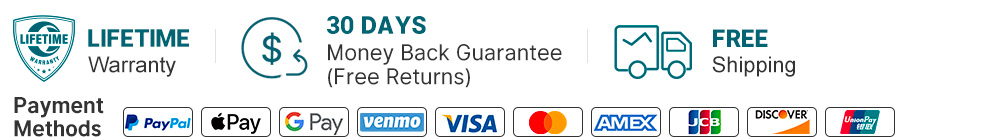
You may return most new, unopened items within 30 days of delivery for a full refund. We'll also pay the return shipping costs if the return is a result of our error (you received an incorrect or defective item, etc.).
You should expect to receive your refund within four weeks of giving your package to the return shipper, however, in many cases you will receive a refund more quickly. This time period includes the transit time for us to receive your return from the shipper (5 to 10 business days), the time it takes us to process your return once we receive it (3 to 5 business days), and the time it takes your bank to process our refund request (5 to 10 business days).
If you need to return an item, simply login to your account, view the order using the "Complete Orders" link under the My Account menu and click the Return Item(s) button. We'll notify you via e-mail of your refund once we've received and processed the returned item.
Lorem ipsum dolor sit amet, consectetur adipiscing elit, sed do eiusmod tempor incididunt ut labore et dolore magna aliqua. Ut enim ad minim veniam, quis nostrud exercitation ullamco laboris nisi ut aliquip ex ea commodo consequat. Duis aute irure dolor in reprehenderit in voluptate velit esse cillum dolore eu fugiat nulla pariatur. Excepteur sint occaecat cupidatat non proident, sunt in culpa qui officia deserunt mollit anim id est laborum.
Auto Backup External Hard Drive Enclosure for iPhone iPad Android
Portable SSD Hard Drive Enclosure is a convenient data backup method for iOS and Android.
This Auto Backup External Hard Drive Enclosure is mainly designed to be easy for anyone to set up, regardless of their technical skills and ability.Saved your time. This Auto Backup enclosure external hard drive for back up will automatically backup all of the videos and videos on mobile device as soon as it is plugged in.Backup photos and data on iPhone android phone.
Slide the cover off , insert sata drive, slide cover back on. Connect the USB 3.0 data cable we provide to the DC/PC interface. Then connect your own USB C data cable to the PHONE/PAD interface.
If you only have a USB data cable, please plug USB-A to USB-C adapter we provide into the Phone/Pad interface and then plug your USB data cable into the adapter, then connect to your phone.
All your photos, videos and contacts will be automatically backed up from your iPhone to your Hard Drive.
NOTE: Please Download the "iStore Pro" APP from App Store( iPhone/ iPad) or Google Play Store (Android Phone)
Universal Compatibility:Hard drive Auto Backup enclosure designed for 2.5 inch 7mm 9.5mm HDD and SSD up to 4TB. This hard drive enclosure is universally compatible with different devices like iPhone, iPad, Android,PC, TV, Xbox, and PlayStation.

For iPhone/iPad: ( iOS 10.0 and above, please install the "iStore Pro" app from the App Store)
iPhone 14/14 Plus/Pro/Pro Max/iPhone 13/13 Mini/Pro/Pro Max/iPhone 12/12 Mini/Pro/Pro Max/SE/iPhone 11/iPhone X/iPhone 8/7/6/iPhone 5S
iPad series (iPad 5 or later) / iPad mini series ((iPad mini 2 or later) / iPad Pro series / iPad Air series
For Android phones: ( Android 6.0 and above, please install "iStore Pro" app from Google Play Store)
Samsung, Pixel, Oneplus, Sony, Xiaomi, Huawei, Sharp, Oppo, etc.
For PC/Laptop/Mac (Mac 11.0 or above) with USB 3.0 port: Only works as normal hard drive, no need to install any application. Please manually transfer the backed up data to your computer directly.

2.5’’ SATA Hard Drive Enclosure----Plug and Play for PC
This Auto Backup Hard Drive Enclosure is an excellent choice for anyone looking for an easy and convenient way to connect their hard drives to their computer. Using an Hard Drive Enclosure creates a convenient backup method that fits seamlessly into your daily routine.
External 2.5 inch enclosures (cases) come with an USB 3.0 data cable,which connects to a Mac Desktop, or any computer that has a USB port. This 2.5 inch case is screwless and really quite easy to install a hard drive or SSD inside.
This hard drive enclosure also has a white light which lets you know it's plugged in to your computer and running.
Installation is simple. No screws. Just slide open, install drive, unit snaps shut.Put you drive in the enclosure and connect it to the computer.
This Hard Drive Enclosure is a great way to put them to use as backup space, or wherever some extra storage might come in handy.
For computer, you don’t need to install any App, hdd auto backup enclosure work as an ordinary hard drive enclosure.
Great for computer it has decent transfer speed and makes the portability aspect much easier. Definitely ideal for anyone who is on the go and needs something convenient to transfer their data.
Working Perfectly: The enclosure adopts USB3.0 protocol, transferring data at up to 5Gbps. The speed increases by 20% than that with USB 2.0 enclosures. USB 3.0 to USB Cable is up to 5 Gbps, 10x faster than USB 2.0 data transfer and provide superior cable performance and error-free data transmission. Making data transferred within fewer seconds, no more waiting.

Automatic Data Backup Overnight
Never Lose Your lmportant lnformation or Memories
Once you plug your phone in to charge, it will start backing up your data. There are no complex steps involved. (For Mobile Phone: Need to use 5V/2A Power Adapter or higher)
The best part is that all the data backup takes place while you are asleep, giving your phone plenty of time to have all your data backed up safely.
The Auto Backup hard drive enclosure uses an innovative design to back up your photos, videos, and memories as you sleep.
Backing up your phone using a computer takes a lot of time and effort; using an sata drive enclosure only requires you to charge your phone overnight. You can charge and back up your phone at the same time.
Thanks to the Auto backup hard drive enclosure, you can rest easy knowing that all of your pictures, videos, andcontacts are backed up every time you charge your phone at night. The state-of-the-art technology used by auto backup external drive enclosure ensures the security of all of your pictures and videos!
The device updates your backup daily while you sleep, keeping all your backups up to date.
By the time you wake up the next morning, all your data is securely stored on photo & video backup storage device, and your phone is fully charged. No longer have to worry about losing files.

Quickly Photos and Videos Back up in the Background
Regular backups are confusing and are a waste of time. Using an Auto Backup Hard Drive Enclosure a convenient backup method that fits seamlessly into your daily routine. With external enclosure for iPhone Auto backup While Charging, You Can Play Freely on your iPad or iPhone. The backup process runs in the background and will not affect normal use or charging of the phone.
No need to stay in the application interface to wait for the backup to complete.
The sata hard drive case is a storage solution for mobile devices; the primary pros is its simplicity and convenience.
Utilizing the ssd external drive enclosure is ideal for safely storing extra photos and videos. Additionally, 2.5 ssd enclosure will release a lot of data from your phone, enabling you to capture more pictures.
SATA ssd enclsoure will automatically backs up all your files from your phone while it's connected to the charger.
Great for data recovery and backup.

Auto Back Up While Charging, Only Back Up New Photos/Videos on Next Time
Only Backup New Photos/Videos Once the initial backup is completed
This Auto Backup external ssd enclosure is a small but powerful photo backup device that automatically finds, sorts, and safely backs up your photos/videos/contacts-while your phone is charging.
Auto Backup Hard Drive Enclosure for iPhone iPad Android---A safety of data using normal file backup solutions, even the cloud.
The best feature is that the app "knows" which photo files it has already backed up so that USB C hard enclosure only backs up new photos added since the last time. A great sata enclosure!
2.5 hdd enclosure will automatically backs up your photos, contacts, and videos every time you charge your phone, it automatically picks up the backup where it left off, once you plug in your phone. Once hdd enclosure has backed up your items, it won’t overwrite them again. It will just add new items. The usb c hard drive enclosure is shareable with multiple devices, it can back up multiple devices (note that devices must have different names). Best way to back up photos & Excellent Hard Drive Enclosure for iPhone.
On your first time opening the app, you will receive a prompt requesting permission to begin a data backup. (It is best to do this right before you first use it). Plase kindly understand all your stored on your Hard Drive. This 2.5 sata enclosure made data backup secure & easy. You can either erase them phone your phone to free up storage and restore only the ones you need.

How to connect the mobile phone with the hard drive enclosure?
***NOTE***You need to format and partition the new SSD/Hard Drive before it can be used on our Auto Backup Hard Enclosure
For iPhone iPad:Please install the 'iStore Pro' app from the App Store. (Requires iOS/iPad OS 10.0 or later)
For Android phone:Please install the 'iStore Pro' app from Google Play Store. (Requires Android 6.0 and above)
Step 1:Slide the cover off , insert sata drive, slide cover back on and it’s ready to go.
Step 2: Download the 'iStore Pro' App for FREE from the Apple App Store or Google Play Store using your device.
Step 3: Connect the USB C connector of the data cable we provide to the DC/PC port, then connect the USB connector to the Power Adapter.
(Note: Need 5V/2A Power Adapter)
Step 4:(USB C data cable): If the data cable of your mobile phone is USB C connector, please directly insert it into the USB C port of the Phone/Pad, and then connect it to your mobile phone and it will start to back up automatically.
Step 4:(USB-A to USB-C adapter + USB 3.0 data cable): If the data cable of your mobile phone is a USB C interface, please directly plug the USB C interface into the Phone/Pad, and then connect it to your mobile phone and it will start to back up automatically.

Excellent Enclosure for Repurposing an Old Hard Drive for 2.5”inch SATA SSD or HHD
What better way to repurpose these orphaned usable HDDs than to turn them into portable external storage? These ssd sata cases make repurposing a hard drive as an external drive very easy! With this Backup hard drive enclosure,you can Repurpose Old Hard Drives as a backup for iPhone iPad and Android. Great device for repurposing hard drives from old laptops to make backups of all you files. The sturdy auto backup drive enclosure and user functional click and secure features allow the user to turn an exposed SSD/HDD into a protected external storage device, an saved your money.
It is simple to install the drive (no tools needed): Just pop off the cover and install the hard drive, reinstall the cover, and plug it into your computer. Auto Backup External hard enclosure Supports 7mm/9.5mm thickness HDD and SSD.
This 2.5-inch Hard Drive Enclosure works perfectly. The enclosure slides open easily and it's very easy to connect and install your 2.5-inch SATA drive. The cover slides back closed and stays closed securely. It was instantly recognized by computer and mobile devices and transferred your files quickly.
Very Nice Auto Backup External USB C HDD/SSD SATA enclosure
What's In the Box?
1.iStore Pro APP is Required for AUTO Backup Function.
2.For iPhone/iPad: ( iOS 10.0 and above, please install the "iStore Pro" app from the App Store)
3.For Android:Go to the Google Play Store or App Store on your device and download the FREE iStore Pro App.
4.For computer, JUST Plug and Play, you don’t need to install any app.
Need to manually Select---Copy/Cut---Paste. (OR drag and drop to your computer directly)
You may return most new, unopened items within 30 days of delivery for a full refund. We'll also pay the return shipping costs if the return is a result of our error (you received an incorrect or defective item, etc.).
You should expect to receive your refund within four weeks of giving your package to the return shipper, however, in many cases you will receive a refund more quickly. This time period includes the transit time for us to receive your return from the shipper (5 to 10 business days), the time it takes us to process your return once we receive it (3 to 5 business days), and the time it takes your bank to process our refund request (5 to 10 business days).
If you need to return an item, simply login to your account, view the order using the "Complete Orders" link under the My Account menu and click the Return Item(s) button. We'll notify you via e-mail of your refund once we've received and processed the returned item.
We can ship to virtually any address in the world. Note that there are restrictions on some products, and some products cannot be shipped to international destinations.
When you place an order, we will estimate shipping and delivery dates for you based on the availability of your items and the shipping options you choose. Depending on the shipping provider you choose, shipping date estimates may appear on the shipping quotes page.
Please also note that the shipping rates for many items we sell are weight-based. The weight of any such item can be found on its detail page. To reflect the policies of the shipping companies we use, all weights will be rounded up to the next full pound.
スマホのバックアップ用途に使用しました。
HDDのケースなので、 HDDドライブ自体は別売りとなっています!
刺すだけでバックアップが取れるかと思っていましたが、バックアップには専用のアプリが必要でしたので、スマホのバックアップ用としては少し不向きに感じましたし、クラウド上でバックアップが取れていたりPC でバックアップが取れる方にはこちらの商品は必要ありません。
30 bucks is quite expensive for such a small, simple case unit. Eventually I'll be switching away from this old desktop unit and will remove all of the custom parts I've added, this will let me preserve the hard drive by converting it to an external backup.
This is a very useful enclosure for backing up my phone.
I installed an SSD drive inside this enclosure and formatted it. I was then able to use the app to backup all of the pictures and videos on my iPhone. Everything worked great and I had a perfect copy of all of my content on the SSD drive. I was then able to free up space on my iPhone.
A great device to have for saving and storing your important photos and videos on your phone...and for freeing up space to take and make more!
スマホのバックアップはPC側で完結出来てるので、PCなどの外付けストレージとして使っています。
使い勝手は悪くないので、これからスマホとの相性を見ながら使っていく予定です。
充電もできるバックアップ機。便利です。
Get the latest updates on new products and upcoming sales
Thanks for subscribing!
This email has been registered!